http://seedmagazine.com/content/article/let_there_be_light/
Take pix of aliens!
September 30, 2010
Dancing Democratic Bees
As explained in this article Honey Bees, far from being monarchies as commonly believed, use principles of democracy to make decisions as a group. Why? Because it is the most efficient method of governance. However, unlike humans, Bees communicate not with language, but with dance. The Cornell researchers state, "The bee's decision-making process is similar to how neurons work to make decisions in primate brains..." They describe the process by which a hive chooses a new nesting site - the scouts that find the best nesting site instinctively dance the sexiest, so everyone goes and checks out the new digs. Importantly, the hotness of the scout's dance is rigorously honest. So that's what we need in our society - less talk and more hot, honest dancing.










September 28, 2010
September 27, 2010
September 26, 2010
Hand pain
The world is a representation.
"We show that levels of acute pain depend not just on the signals sent to the brain, but also on how the brain integrates these signals into a coherent representation of the body as a whole."
"We show that levels of acute pain depend not just on the signals sent to the brain, but also on how the brain integrates these signals into a coherent representation of the body as a whole."
September 23, 2010
September 20, 2010
New Social Species
Scientists have discovered a new social species; parasitic fluke worms.
Humans in the future, ants, bees, termites, naked mole rats, some species of shrimp, and now these awesome little dudes.
Humans in the future, ants, bees, termites, naked mole rats, some species of shrimp, and now these awesome little dudes.
September 17, 2010
September 16, 2010
September 11, 2010
Philosopher Alva Noë's New Blog
at NPR starts out by describing how he can never communicate his name over the phone. As a person with a slightly unusual name I can sympathize, so to commemorate this connection I have learned to WRITE Alva's name without using cut and paste as usual. A L V A (space) N O (option)-U E.
This, his first post, discusses how linguistics is different than digestion...
This, his first post, discusses how linguistics is different than digestion...
September 10, 2010
September 8, 2010
September 7, 2010
September 6, 2010
What is this again?
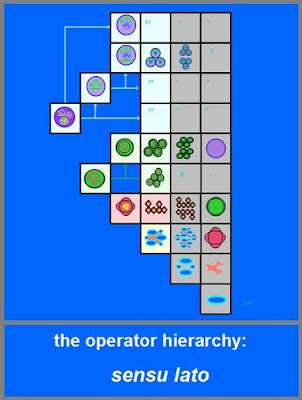

Evolutionary theory of particle physics.
This just goes on my list of things I want to read and then write a blog post about...
September 5, 2010
September 4, 2010
smoke rings
泣いたとて泣いたとて,
泣いて見たとて,
帰りゃせぬどうせ流れの旅がらす,
泣くな十九の島,
娘 伸び上がり伸び上がり,
紅のしごきを噛み締めて情けないぞえ旅がらす,
泣きの涙を置き土産
September 3, 2010
Souvenirs for Invisible City Audio Tours
I have been working on a project about MacArthur BART Station for the Invisible City Audio Tour of the area entitled "Heliography," which you can download onto your mpthree playing device and enjoy while taking an informative and edjucational walking tour. Check out the tour website! No, really do - some very cool people have put a lot of work into making it.
The art project I've been working on consists of two parts. First is a 16 minute video, a preview of which is below.
The video will be on display at (websiteless?) "Keys that Fit" Space near the 23rd St Gallery conglomeration in Oakland.
I have also made a couple dozen "souvenirs" that, along with souvenirs by many other visual artists, will be displayed and sold at the MacArthur BART Station stop of the tour next Friday, September 3 from 5 PM until dark (around 8 PM).
This project involved me spending one day riding the BART from 4:20 AM until after midnight to get the shots I needed, and digging through mounds of horrifically gross gutter trash looking for hidden treasure. Which I found. Well, my claim is that this trash is now treasure. But come judge for yourselves...
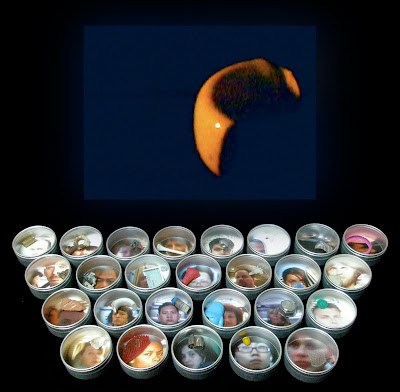
<^> click to enlarge <^>
The objects that appear in these glasstop bins are the same that appear in the video.
So, please put next Friday's event on your calendar! Hope to see you there!
The art project I've been working on consists of two parts. First is a 16 minute video, a preview of which is below.
The video will be on display at (websiteless?) "Keys that Fit" Space near the 23rd St Gallery conglomeration in Oakland.
I have also made a couple dozen "souvenirs" that, along with souvenirs by many other visual artists, will be displayed and sold at the MacArthur BART Station stop of the tour next Friday, September 3 from 5 PM until dark (around 8 PM).
This project involved me spending one day riding the BART from 4:20 AM until after midnight to get the shots I needed, and digging through mounds of horrifically gross gutter trash looking for hidden treasure. Which I found. Well, my claim is that this trash is now treasure. But come judge for yourselves...
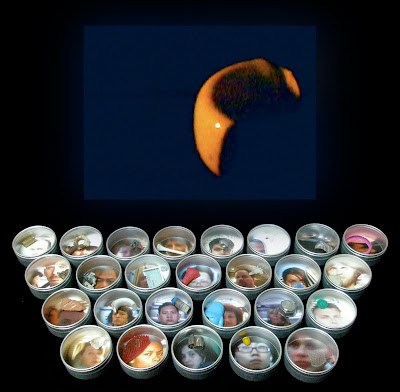
<^> click to enlarge <^>
The objects that appear in these glasstop bins are the same that appear in the video.
So, please put next Friday's event on your calendar! Hope to see you there!
All points!
Bulletin to my invisible audience:
I'd better see you tonight at the invisible city audio tour!!!
I'd better see you tonight at the invisible city audio tour!!!
September 2, 2010
September 1, 2010
Arrrrr - Photoshop
When You've Finished Typing, Don't Press "Enter" or "Return"
There's one slight problem (well, more of an annoyance than a problem, really, although it can't be helped) when entering type, as you may have already discovered on your own. When you've finished entering your text, your natural instinct would tell you to press Enter (Win) or Return (Mac) to have Photoshop accept your text. Problem is, when you hit Enter or Return, instead of accepting your text, Photoshop simply moves you down to the next line so you can continue typing.
So how do we get Photoshop to accept the text and exit us out of typing mode then? If you have an extended keyboard with a number pad on it, you can use the Enter or Return key on the number pad. If you don't have an extended keyboard, just use your mouse to select one of the other tools from the Tools palette, which will kick Photoshop out of type mode and accept your text at the same time.
Keyboard Shortcuts Don't Work While Typing
This is one of those things that some people find completely obvious while others didn't even think of, but keyboard shortcuts won't work while you're entering text into your Photoshop document. The reason is because, if, for example, you were to use the keyboard shortcut "B" to access the Brush Tool while typing, Photoshop will simply think you wanted to type the letter B into the document, and it will do exactly that. Same with any of the other keyboard shortcuts. Photoshop has no way of distinguishing between regular letters and keyboard shortcuts while in Type mode, so it assumes every letter you type is text. You'll have to exit out of Type mode to use keyboard shortcuts again.
There's one slight problem (well, more of an annoyance than a problem, really, although it can't be helped) when entering type, as you may have already discovered on your own. When you've finished entering your text, your natural instinct would tell you to press Enter (Win) or Return (Mac) to have Photoshop accept your text. Problem is, when you hit Enter or Return, instead of accepting your text, Photoshop simply moves you down to the next line so you can continue typing.
So how do we get Photoshop to accept the text and exit us out of typing mode then? If you have an extended keyboard with a number pad on it, you can use the Enter or Return key on the number pad. If you don't have an extended keyboard, just use your mouse to select one of the other tools from the Tools palette, which will kick Photoshop out of type mode and accept your text at the same time.
Keyboard Shortcuts Don't Work While Typing
This is one of those things that some people find completely obvious while others didn't even think of, but keyboard shortcuts won't work while you're entering text into your Photoshop document. The reason is because, if, for example, you were to use the keyboard shortcut "B" to access the Brush Tool while typing, Photoshop will simply think you wanted to type the letter B into the document, and it will do exactly that. Same with any of the other keyboard shortcuts. Photoshop has no way of distinguishing between regular letters and keyboard shortcuts while in Type mode, so it assumes every letter you type is text. You'll have to exit out of Type mode to use keyboard shortcuts again.
Subscribe to:
Comments (Atom)

